user design
Easy Talk
Easy Talk is a mobile application that aims to assist people suffering from autism, as well as those with issues communicating due to limited speech. It accomplishes this by using a method called alternative and augmentative communication (AAC) for communication.
Project Process
01. Problem Statement
In the United States, 1 in 68 children struggle with autism spectrum disorder that can cause them difficulties performing tasks on their own. We decided to step into this problem space and design an app that would help people suffering from autism, as well as those with issues communicating due to limited speech. We aim to assist users in communicating independently and give the ability to plan out their own day.
02. Solution Proposal
To intervene in the problem space of assisting those with autism of speech difficulties, we plan to design a mobile application that includes a method for communication through alternative and augmentative communication (AAC) and a visual schedule.
03. User Research
We conducted an interview with a person that has autism and we learned how common it was for them to face communication barriers in their everyday life. Having a picture to speech app can help them better communicate with others who don't understand their disability. They would benefit from an app that is simple and straight to the point. They do not want too many complex pictures and options, because that will create confusion and ruin the whole experience of the mobile application.
We created two user personas to help provide us a reliable and realistic representation of our key audiences:
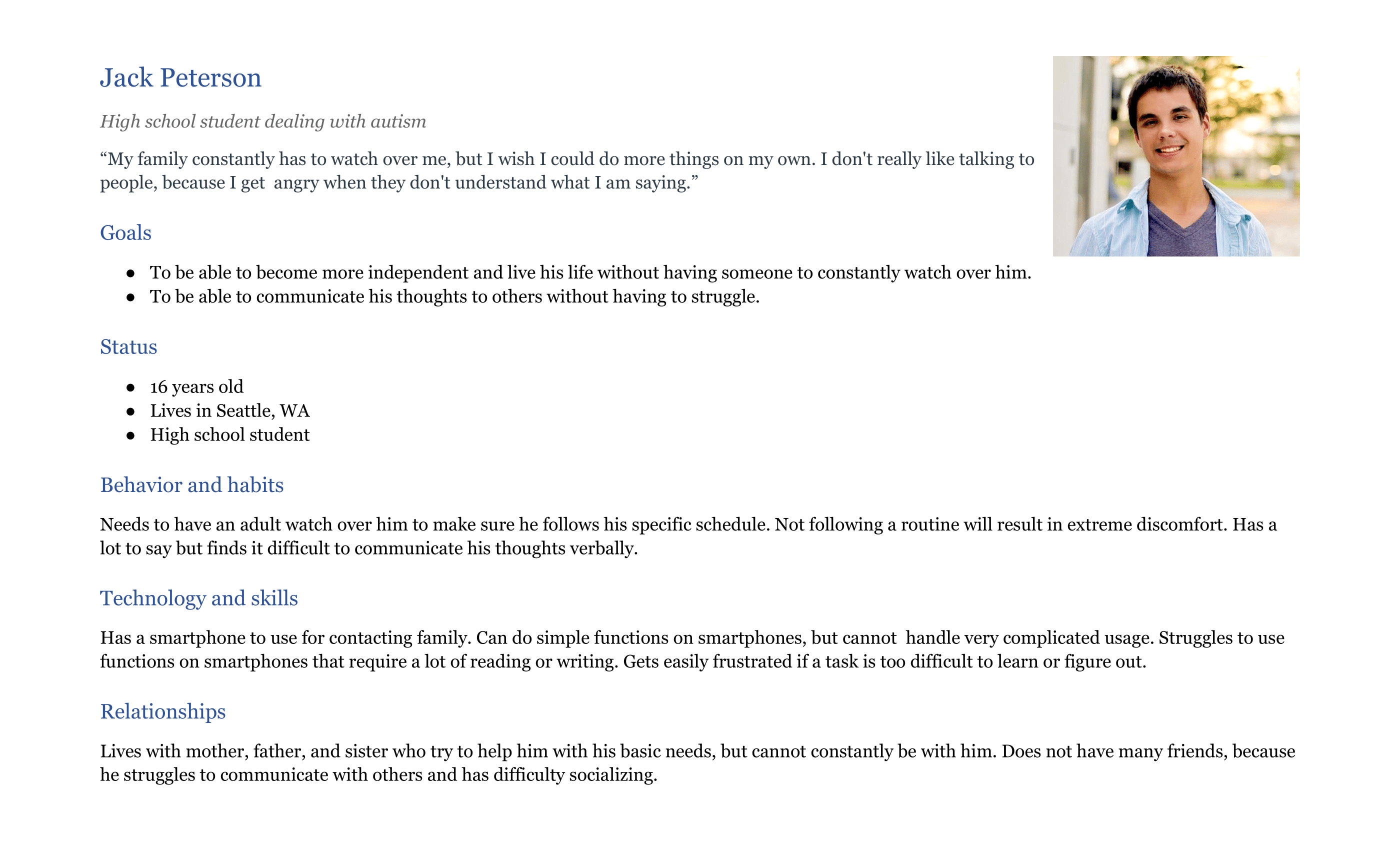
04. Low-fidelity Sketches
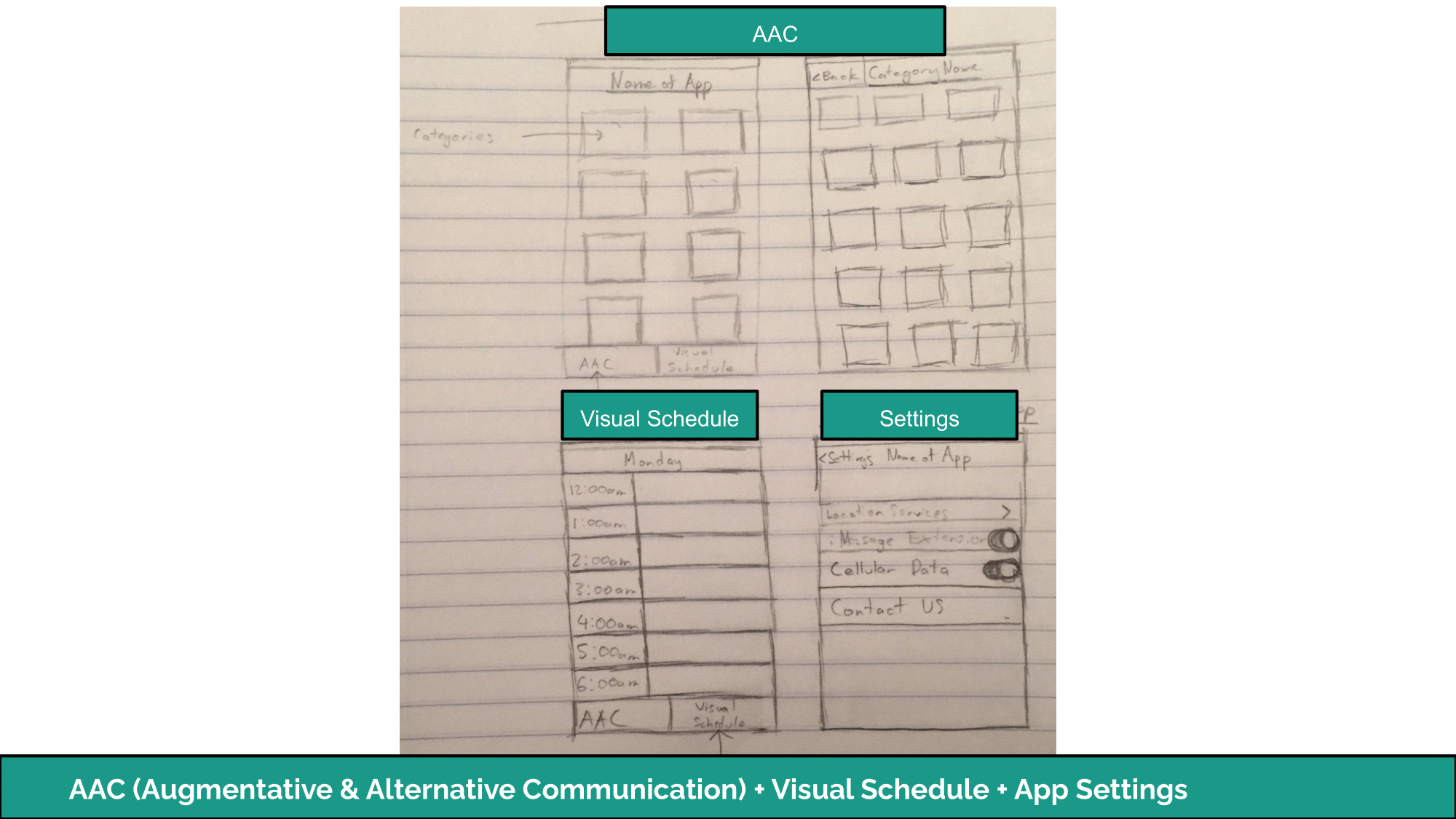
05. High-fidelity Prototype
To create our high-fidelity prototype, our team used Figma to create the necessary UI components and application screens. We exported our finalized screens created in Figma to InVision where we were able to create an interactive prototype of our mobile application:
06. Outcomes
This project was my first experience using UX & UI design to create a mobile application prototype from scratch. It was exciting being able to create something that others could interact with. I have gained an understanding about the importance of knowing your target audience through conducting user research. Once the project was completed, our team presented our mobile application prototype in a project fair where attendees also interacted with our product. This project marked the beginning of my journey as a UX designer.